Get-ChildItem C:\Users -recurse | ForEach-Object {Get-ACL $_.FullName} | select psPath,psParentPath,psChildName,AccessToString | Export-CSV -NoTypeInformation C:\TestExportFile.csv
This command will create a CSV file which we can use to then filter down, and get a list of all the folders that reference a particular group. In this case, I have filtered the AccessToString field, which shows the security groups, and have searched for Testing Group 1 which was my test group.
This then shows only the folder locations which use the Testing Group 1 security group as NTFS permissions. Although this is a rather manual process, it allows you to find all folders which use that particular security group. This will come in handy if you're wanting to delete a security group, and want to quickly reference a File Server to ensure that nothing is referring to that particular group.
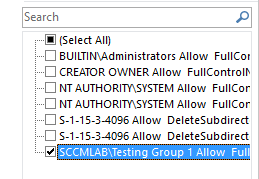
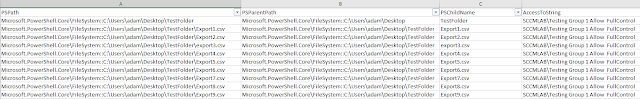
google 2564
ReplyDeletegoogle 2565
google 2566
google 2567
google 2568
google 2569