This Task Sequence has the following details within SCCM:
Essentially the %% details are taken from within the Configure.bat script. Running the TS isn't a problem, but it is deciding to fail when after it's downloaded the required data:
Surprise surprise! I guess it wouldn't be SCCM if there wasn't issues! Now the fun part of finding out why it's failing! I had a look at the event logs on the workstation that I was running this TS on and I came across this event:
<![LOG[Failed to run the action: Intel AMT: Configuration.
The process cannot access the file because another process has locked a portion of the file. (Error: 00000021; Source: Windows)]LOG]!><time="15:10:04.029-480" date="07-14-2016" component="TSManager" context="" type="3" thread="2724" file="instruction.cxx:895">
I had a look at the Configuration.bat file that the Task Sequence was calling and made a few changes to the contents:
I also ensured that the following contents had been edited so it was showing the correct SCCM server, and site:
Once I had done this, I ran the batch file again from the local workstation (instead of running it through Software Center) so I could see how it was running, and whether there were any error messages etc. This time it progressed a lot further than before. I don't have a screenshot of the error message that I was getting this time, but it was essentially connecting to the AMT device and then erroring out saying that the password was incorrect.
Looking into the setup of the whole script/software, it looks like Intel SCS and Intel AMT: Configure relies on AMT not being configured on the local device. What had happened was this device had been setup with MEBx (which is essentially the AMT login through BIOS) where it forces you to reset the password. When this script was trying to connect to the device, it was using the default "admin" password which was incorrect as it had been changed. This is why it was failing.
The only way to get around this was to take out the CMOS battery to completely reset the BIOS and MEBx. After doing this, I confirmed that the "admin" password was back in, not the custom password we had originally configured. When running the script now through Software Center, it works!!
After doing this, I was able to Discover AMT Status through SCCM:
Once that was complete, it now showed me that the device had been externally provisioned!
We can now control the device through SCCM:
Part 1 - Intel AMT: Discovery
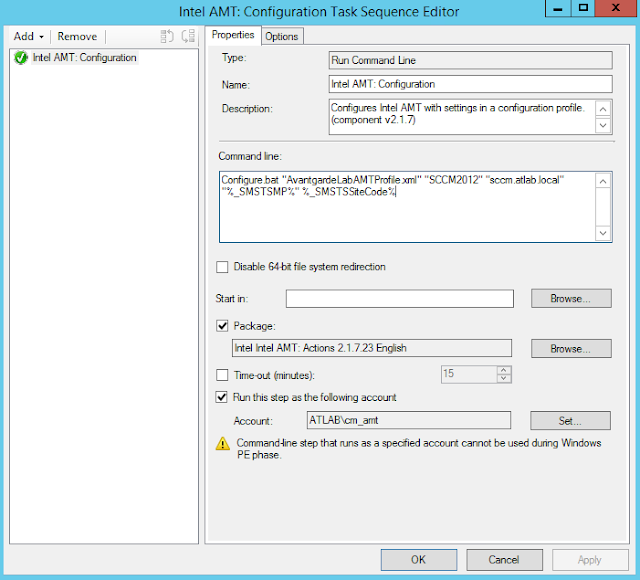








google 3819
ReplyDeletegoogle 3820
google 3821
google 3822
google 3823
In this Task Sequence, we will be installing Intel AMT from the Windows Server 2008 R2 operating system. We will first need custom coursework help to create a new installation of Windows Server 2008 R2 using the instructions on MSDN (the link is in my previous post).We then need to mount our image file that contains the Intel AMT files:\\servername\imagefile Copy both \amt and \ssd_intel into C:\Program Files (x86)\Intel\Intel Management Engine Components.
ReplyDeleteCoats and Coats! From Wool Blend Shirt-Jacket, Mission Impossible Ii Ethan Hunt Leather Coat with Stand Collar, and Suede Bomber Jacket! Find our Jackets and Windbreakers Collection for Men. Get our most recent Skateboarding and Active Lifestyle patterns Tips.
ReplyDeleteInstead of using Software Center, I ran the batch file once again from the local workstation to see how it was functioning web design services and to see if any error messages were being shown, etc.
ReplyDeleteMoreover, Cement Treated Base has other importantCEMENT TREATED BASE services in austin intrinsic factors that make it much stronger than granular soils.
ReplyDeletee offer a distinctive and stable UAE esports in Dubaiplatform with a range of gaming options to our gamers.
ReplyDeleteDue to TACB's in-depth familiarity withSBLC discounting in Dubai a wide range of financial instruments, the sale will go off without a hitch.
ReplyDeleteA specialised pumping solution chemical injection in UAEis offered by Combined Pumps' line of highly sophisticated pump systems.
ReplyDeletethe team at Arix Digital goes above and beyondSocial media marketing dubai to carefully analyse organisational processes and procedures
ReplyDeleteo why do you still wait? Today, indulgeBuy chocolate truffles Dammam in the divine flavour of Al Khobar chocolate!
ReplyDeleteThe only workaround for this was to remove the CMOS battery and do a complete BIOS and MEBx reset. The "admin" password, not the bespoke one we had first configured, was back in after I did this, I confirmed. The script now functions pay someone to do my ged exam when run using Software Center.
ReplyDeleteInstead of utilising Software Center, I ran the batch file from the local workstation to observe how it was working best masssage center in karachi and whether any error warnings were displayed, etc.
ReplyDelete"Say goodbye to morning rushes with best wholesale coffee dubaiIndulge in the convenience of having your favorite brews delivered right to your door, ensuring a perfect start to your day. With a wide selection of blends to choose from, satisfaction is just a click away."
ReplyDeleteThis comment has been removed by the author.
ReplyDeleteA trusted demolition expert in Edmonton, offering safe and efficient solutions for residential and commercial projects. Fully licensed and equipped for jobs of any size. Your reliable choice for professional demolition servicesdemolition expert in Edmonton
ReplyDeleteInformative follow-up—breaking down task sequences like this makes complex processes much easier to understand. Using the right tools, such as a Excavators Tilt Bucket in Edmonton, ensures smooth and efficient execution.
ReplyDeleteThat sounds like a perfect Thanksgiving—simple, cozy, and filled with family, laughter, and great food, which is what the holiday is all about. Creating a safe and comfortable environment matters year-round too, just like ensuring peace of mind with vapor mitigation Texas.
ReplyDelete