The fix for this is rather simple and straight-forward, however it's rather nasty if you don't know what to do. The following steps can be followed to resolve this issue:
- Login with another account, preferably a Domain Admin account
- This should work as the issue is with the profile, not the computer
- Create a local account on the machine and ensure it's also a local administrator
- Remove the machine from the domain
- Login as the local account you just created
- Rename the profile name in C:\Users
- I would usually create a new folder called "Backup" and then move the profiles into there
- Open Start Menu and search for Regedit
- Open the following location
HKEY_LOCAL_MACHINE\SOFTWARE\Microsoft\Windows NT\CurrentVersion\ProfileList
- Click on the different SIDs until you find the one that has Profile Path which is related to the user that's having problems
- Right-click the SID and export it just to make sure you have a copy
- Delete the SID
- Join the computer back to the domain
- I had deleted the computer object from AD and I even renamed the computer
- Login as the user who was having problems
- Should be working perfectly now.

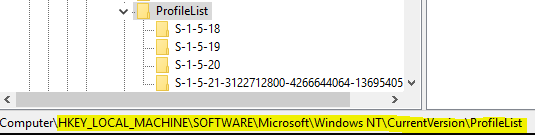



Thanks a lot...! I really admire to visit your amazing post and I wish to you different types of post.
ReplyDeleteTableau Training in Chennai
Tableau Course in Chennai
Advanced Excel Training in Chennai
Corporate Training in Chennai
Pega Training in Chennai
Linux Training in Chennai
Unix Training in Chennai
Oracle DBA Training in Chennai
Power BI Training in Chennai
Graphic Design Courses in Chennai
Tableau Training in T Nagar
google 2726
ReplyDeletegoogle 2727
google 2728
google 2729
google 2730
nice post...
ReplyDeleteoscer nominations 2021
moisturizer for oily skin
Tips to using hair serum
skin & hair care
apple iPhone 11 pro max amazon
beard growing kit
VIP Shopper
BeauyB
google 687
ReplyDeletegoogle 688
google 689
google 690
Big data training in chennai
ReplyDeleteBig Data Course in Chennai
This comment has been removed by the author.
ReplyDeleteExcellent blog.thanks for sharing such a worthy information....
ReplyDeletebest digital marketing course in chennai
best digital marketing training in chennai
I read this blog, a Nice article...Thanks for sharing and waiting for the next...
ReplyDeleteData Science Course in Chennai
Data Science Training in Chennai
Happy to read the informative blog. Thanks for sharing
ReplyDeletepython coaching centre in chennai
python coaching centre in chennai
ReplyDeleteHey friend, it is very well written article, thank you for the valuable and useful information you provide in this post. Keep up the good work! FYI, please check these depression, stress and anxiety related articles.
How to Build a Portfolio with ETFs, My vision for India in 2047 postcard, Essay on Unsung Heroes of Freedom Struggle
This post is so interactive and informative.keep update more information...
ReplyDeleteEthical Hacking Course in Velachery
Ethical Hacking Course in Chennai
Mindblowing blog very useful thanks
ReplyDeleteEthical Hacking Course in Porur
Ethical Hacking Course in Chennai
Devops Online Course
ReplyDeleteDevOps course in Chennai
Best DevOps Training in Bangalore
Thank you for this blog. Share more like this.
ReplyDeleteSpoken English Classes in Chennai
Spoken English Courses Near Me
Spoken English Classes In Bangalore