The application was showing up under Apps:
When adding it into the Task Sequence, there was no error messages, it was just not there:
To resolve this, go into the application itself, click on the Deployment Type tab, then click User Experience and make sure its set to Logon Requirement: Whether or not a user is logged in.
Once you've done this, it will allow you to see the app and choose to add it into the Task Sequence.



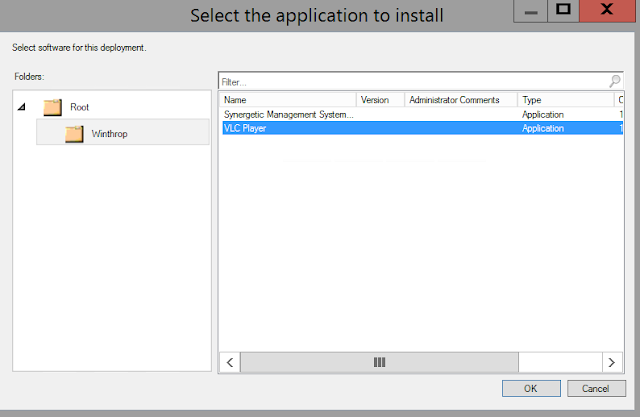
카지노사이트
ReplyDelete바카라사이트
온라인카지노
온라인슬롯사이트