Recently I was required to create a Windows 7 VM within a Hyper-V environment (Server 2012 R2). When creating the new Virtual Machine and installing Windows, I noticed that it would hang on 'Starting Windows':
There was nothing that could be done which would allow this VM to progress further than 'Starting Windows'. Upon looking into the setup of the VM, I noticed it had been created as a 'Generation 2' machine. Gen 2 Hyper-V machines are only support for Server 2012 or Windows 8 and above. Because this was a Windows 7 VM, it wasn't supporting and not working.
To resolve this, you need to delete the VM, then go back into the Hyper-V Manager and make sure you select Gen 1 as your preferred VM Generation.
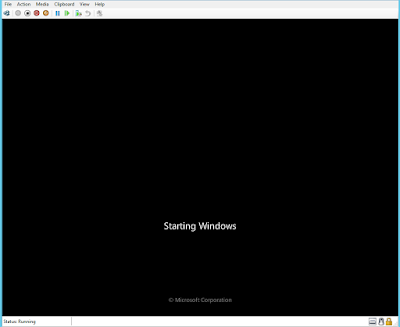

google 1329
ReplyDeletegoogle 1330
google 1331
google 1332